Below is our Spotify SEO Checklist along with a short Spotify SEO description to help you get your head around what can be a very complicated subject. We have tried to simplify the process by creating an easy-to-follow ‘Shopify SEO for beginners’ checklist.
Shopify is one of the best places on the internet to build a shop online, but it is far from perfect when it comes to SEO for Shopify (Search Engine Optimisation) and getting your products found on Google.
In this Shopify SEO guide, we’ll look at the Shopify SEO basics to help you get more customers for your online store.
From an SEO perspective, there is a lot you can do to improve your Shopify site and as over 95% of people use a business listed on page 1 of Google, it’s clear to see why it’s essential to get your shop and products on there.
So if you’re looking for Shopify SEO help and advice, you’re in the right place. When it comes to Shopify and SEO, we are the #1 Shopify SEO experts that will help you grow your business.
In our Shopify SEO checklist below, we’ll give you a list of Shopify SEO best practices to ensure the success of your Shopify eCommerce store.
We hope you found this Shopify SEO Checklist helpful. If you’d like to hire Spotify SEO Specialists to do any of this for you, CLICK HERE to get a FREE QUOTE. We guarantee to get your website on page 1 of Google or our services are free until we do 🙂
If you enjoyed this Blog post: Shopify SEO Checklist, you can also find more SEO Tips like this by checking out our last Blog post: Best SEO For Ecommerce Websites.
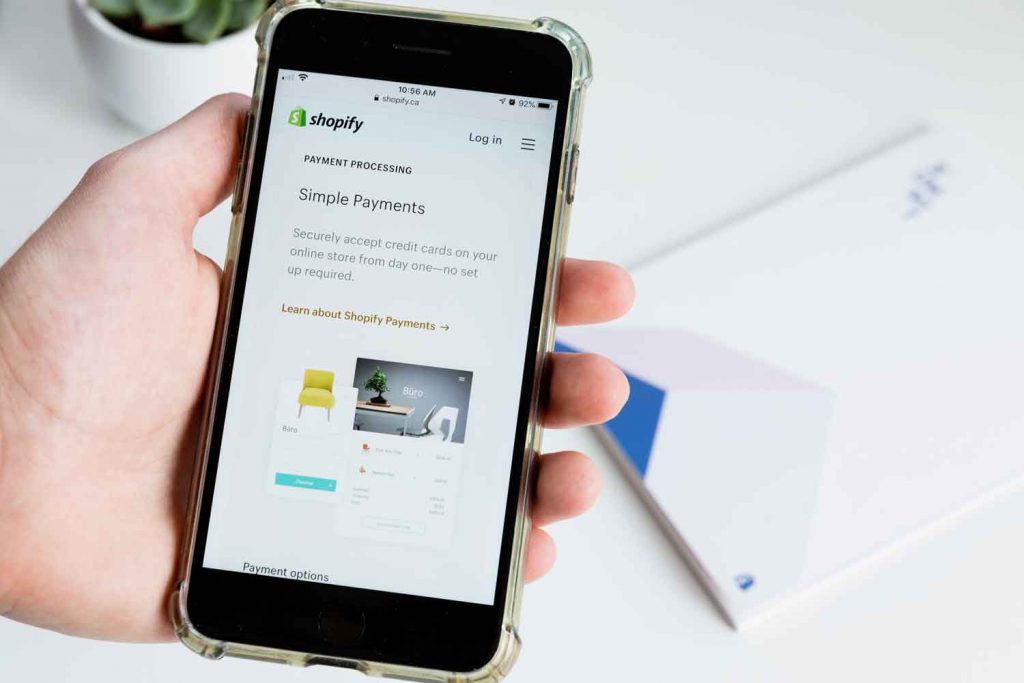
Do you want more traffic, enquiries, leads and customers for your business from your website?
CONTACT ME and I’ll show you how we can do it all for you, leaving you to focus on growing your business.
We guarantee to get you on page 1 of Google within 3 months or we work for FREE until we do!
We’re SEO professionals with over 20 years of experience and have helped hundreds of businesses get to the top of Google. Find out what some of our clients are saying about us.
We let our results speak for themselves, so we don’t do contracts (You can cancel at any time).
Our only goal is your success, so get a FREE QUOTE to get started and we look forward to joining your team.

Pete Skuse (The SEO Guy)
Plymouth SEO Services – We’ll get your website on page 1 of Google or our services are free until we do!
Google Marketing Specialists
Reputation Management Experts
Phone: 01752 863136
Address: 113 Church Rd, Plymouth PL9 0LB
50.32147800, -4.07596410
Opening Hours: Mon – Fri 10am – 4pm