If you want your business to be found locally, you’ll no longer be using Google My Business to do it because Google My Business has changed to Google Business Profile.
So what does that mean for your existing Google My Business listing or if you’re a new business how do you get set up with a brand new Google Business Profile?
Don’t worry, because I’m going to cover it all right here in this blog post. I’ll explain the move from Google My Business to Google Business Profile, what’s different now and how to use it to both list your new business and manage an existing listing.
Even if you made it using that old outdated Google My Business, because every local business still needs to list themselves on Google so that you can show up in the map listings and in those organic listings underneath it too.
We used to do this through Google My Business but since they like to shake things up every few years, just as we’re getting the hang of it, we now not only get a name change but a minor tweak to how we use it too.
So in short Google My Business is being broken up into two distinct parts. So bigger businesses with multiple locations are pretty much going to continue to use the current Google My Business experience except it’s now going to be renamed Business Profile Manager, pretty much going to be the same experience on a dedicated website like we’re used to using now with Google My Business.
But smaller businesses with just one location are being transitioned over to Google Business Profile, which is still going to remain largely the same, but how you claim your listing and then edit your listing is going to be slightly different. And don’t worry if you have a listing you already set up through Google My Business, you don’t need to redo it in the new system, everything is going to be you know carried over.
This is all meant to be a simplification of the whole process, so if you’re ready let me explain how to do it.
OK, go to Google.co.uk and the way you’re going to want to claim your listing is you’re simply going to type in your business address.
Then you’re going to go up to maps and on the left sidebar you’re just going to go down to add your business and that’s where you can start building out your business profile, starting with your business name.
LOCAL SEO PRO TIP: Having the keywords in your business name will help you rank, BUT I want to be very clear about this Google DOESN’T want you to include keywords in your business name if that’s not actually part of your business name.
That’s a sure-fire way of getting your GBP account suspended.
So my point here is if you’re at a point in your business where you’re still coming up with the name, rather than calling this business something like ‘black box studios’ or ‘black box photography’ you might want to be very specific in exactly what you offer.
That way it does give you a big boost when people are typing in ‘photo booth rental’, so definitely worth doing that or possibly even thinking of maybe doing a legal name change of your business if you’re kind of in those beginning stages and you can do that.
So moving on to the business category, here you’re going to start typing in something and they’re going to give you a bunch of options to choose from. For this blog post, let’s pretend I’m starting a Photo Booth business, so I’m just going to start typing in ‘photo booth’.
So I’m not going to use photo booth and here’s why. This is a really specific example but it does get you thinking about your business in the right way. So photo booth would refer to just a stand-alone photo booth that’s located somewhere, but if it’s a photo booth rental company it’s really going to be more of a photography service, so I would select ‘photography service’ but a lot of times there’s going to be multiple options that you could choose.
The name of the game here is to choose the one that you think is the most appropriate for your business. If you’ve got multiple options, also maybe the thing that people would be searching for the most. So in this case I think photography service definitely fits the bill more than the others, so I’m going to choose that. Click on next.
Now you’ve got a choice or I mean you kind of have a choice, but it’s kind of going to be dictated by your circumstances. What they’re asking for next is this a business address that people would show up to, like a store or an office, so if work from home, in which case you really wouldn’t want your address to show up here, so you would select no for the purposes of this.
But if you’re a storefront, restaurant, if you’re the kind of office where you wouldn’t mind foot traffic just popping in, then you would select yes.
Next is where you can specify where you actually serve customers, if you travel out or if you just work from home and it’s all remote.
I do want to be very clear about this part. A lot of people think that typing in as many areas as possible is going to help them rank in all those areas, but that is not the case. One of the biggest ranking factors of showing up in the maps or not is just how close the person is to your actual address.
So I could type in every postcode in the UK or just choose the whole country or even worldwide if you wanted to, or you can choose a county, city, or postcodes.
So if I entered Plymouth, I am telling Google that is the area I serve. That’s basically going to put a map in a little illustration when people are searching for your business. It’ll basically have a map drawn of the areas that you serve so they know if you’ll go to them or not and you could choose more cities.
Let’s say we would travel out to Exeter or anywhere in Devon, we could type in more of those here and then when once we’re happy with our selections we just choose next.
Next you put in your phone number (Landline and mobile) and your web address (Make sure you enter it correctly).
Now is when we have to actually take the step of verifying our listing and the way we do that is they send out a postcard to your address for you to verify and prove you are located where you said you are.
Just so you know, if you’ve said that you didn’t want your address to be seen, they are not going to publish this address. This is just for Google so they can send that postcard to you.
Click on next and sometimes they give you options here, which can vary. You may be able to be verified by a phone number or a text, but that’s pretty rare. Most of the time, it’s the postcard.
So enter your contact name so it’ll be sent to the right person at the right address and just double-check your address is accurate.
Click on mail and then that’s going to trigger them actually mailing that postcard out to you with the verification code on it in about five days.
You’re going to want to look out for it and then click on continue.
OK, so far so good, but even before verifying, there’s still quite a bit of work we can do here to get our listing up and running before we verify it.
So the first thing we want to do here is choose all the different services that we provide and it’s going to come pre-populated with some based on the business type that you said.
So for my fictitious Photo Booth Rental, I’m going to get rid of headshots and portraits since this is a photo booth rental, which is more for events and weddings, so I’ll go for wedding and engagement.
You can choose ‘custom service’ if you can’t find exactly what you want, so I’m going to type in photo booth rental.
Next is where we add our business hours, so let’s say I operate Monday to Friday from 9am to 5pm.
Next, Google gives you the option to add messaging, so that people can find you in Google maps and then message you right from there, which is something that everybody should opt-in for.
You have to be verified before that can actually work, but best to set it up now.
Next is your business description, so here’s where you want to really make good use of this space and use persuasive language that talks about your benefits, not just all the logistics, facts and features, which most people do.
So I would enter something like ‘Magic Box provides photo booth rentals for weddings, corporate events, birthdays…if it’s a celebration, we’ll bring the fun. We come with all the backdrops props and accessories to set any tone from high-end sophistication to wild and crazy.
So the reason I’m showing you this is to show you the kind of stuff that you should be including, like the keyword ‘photo booth rentals’ which you definitely want that in there so people know that you are the company that they’re looking for.
Keywords don’t really play a huge role here in being found but why not use them in the space as it doesn’t hurt right?
We talk about the different events our service can be used at like weddings, corporate events and then we bring up a main benefit of how we bring the backdrops, props and of course the fun!
You’re making the case for why someone would want to work with you. Most people would just list the cities they serve and that they do weddings, corporate events blah blah Very dull. You want to be a little more persuasive than that.
So once you get it the way you want it, just click on next and now we can add in photos.
I highly recommend NOT skipping this step, so make sure you have a bunch of high quality images of your business, including logo, staff, business premises, happy customers, job examples etc.
So click on add photos (JPEG format only) and drag them all over or you can just drag them one by one. Whatever works for you.
Let’s go ahead and finish this profile out as much as we can before we get that postcard, so the first place I want to go is over on the sidebar. We’re going to go to info and see that our primary category is ‘photography service’.
LOCAL SEO PRO TIP: You don’t want to just choose one category. You also want some secondary categories, BUT they MUST be relevant to your business and the service you provide. DO NOT add categories that are not relevant to your business or Google will penalise you.
So I’m going to click on add another category and type in photo and see what else pops up. So I’m going to add photo booth as a secondary category and photographer and wedding photographer.
Next, let’s look at Attributes, which is going to depend on your business type and Google will offer you different attributes like woman-owned, LGBTQ friendly etc. As I’m targeting weddings, I would definitely check those.
Next is Services and you really want to make sure that all of your services are listed and filled out completely. This is really going to help you be found when people are searching for specific services that you offer.
Google will give you a bunch of options under each of the main categories we picked, so this is our main category and these are our secondary categories and under each of them has all these different services, so you just want to click on each one.
You want to do a brief description about it (300 characters). You don’t have to use all of that but just make sure you’ve described the service completely and then you want to do price.
I highly recommend at least doing a price range here as that’s really going to help people decide if you’re for them or not.
Once you’re done, click save and you’re going to want to do this for all the rest of the sections as well. You want to make sure your profile is as filled out as much as possible as that’s really going to help you in ranking.
So now we’re going to go back over to photos. We already uploaded a bunch of them but we want to now specify a few like our logo and our cover photo, which shows up as the main photo when people do a search for your business.
So choose a photo for your logo and cover image. I highly recommend adding a logo that is square-shaped because that’s how Google display it.
The next thing we want to do now, which is really important is to go up to Posts and click on ‘create your first post’. What I highly recommend you do is create an evergreen offer that you can basically advertise so when people type in your business name, they’ll see an offer for them. Think about what is the thing you could either give away for free to bring people in for the first time or at least a really good discount that’s going to incentivise people to want to work with you for the first time.
It used to be you could only make an offer for a week or two and had to keep redoing it, but you can now create one for a year, which is much better.
Add titles like Buy one get one free, Buy two hours get two hours free etc. and then under ‘more details’ here’s where you’d want to really talk about the specifics of the offer. Just make sure it’s very specific and then if you have any terms and conditions put that here. If you have a coupon code you can put that in or if you can just have a link to a landing page which is what would recommend as you will get a better conversion rate that way.
We have one more step and that is to add a photo so choose one that you’ve already uploaded or upload a new one. You’ve now got a good business driver for anyone coming to visit you for the first time on autopilot.
Click on publish and you’re all done. The only thing left to do now is waiting five days for your verification postcard from Google, so keep an eye open for it.
when you get the postcard, it’ll tell you to go to Google.co.uk to verify your business and type in the five-digit code that’s on the postcard. Click on verify and it says that it’s been accepted and may take a few minutes to verify.
Once you’re verified, you can go back to your profile to finish up any edits that you weren’t able to do before and add more photos, services etc. if you want.
If you already have a Google My Business listing and just want to know the new way to go in and edit your details, the new way to do that is really easy.
Just do a normal Google search of your business name and then as long as you’re signed in with the same Google account you can click on ‘view profile’ and you’ll get a bunch of options like creating an ad, add questions and answers, add an update or an offer, add a post, request reviews, messaging (You can now turn it on), business information including contact, location, hours and much more.
You’re all done. Getting your new Google Business profile fully optimised will help you get into the coveted Map Pack (The 3 businesses that appear in the local map search results for a local business search), but to guarantee a top spot, you will also need to optimise your website as well. Check out all of our Blog Posts that will help you to do that or GET A FREE QUOTE if you want us to do it all for you.
I hope you found this post helpful and don’t forget to check out our next post.
You can also find more SEO Tips like this by checking out our last Blog post How to Optimise Your Anchor Text In SEO.
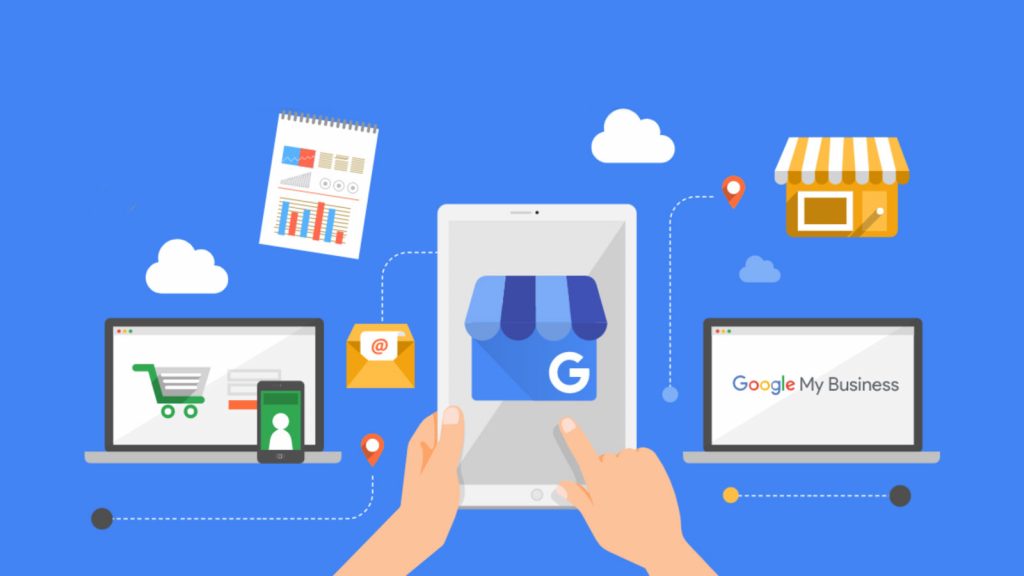
Do you want more traffic, enquiries, leads and customers for your business from your website?
CONTACT ME and I’ll show you how we can do it all for you, leaving you to focus on growing your business.
We guarantee to get you on page 1 of Google within 3 months or we work for FREE until we do!
We’re SEO professionals with over 20 years of experience and have helped hundreds of businesses get to the top of Google. Find out what some of our clients are saying about us.
We let our results speak for themselves, so we don’t do contracts (You can cancel at any time).
Our only goal is your success, so get a FREE QUOTE to get started and we look forward to joining your team.

Pete Skuse (The SEO Guy)
Plymouth SEO Services – Let’s put your website to work for your business
Google Marketing Specialists
Reputation Management Experts
Phone: 01752 863136
Address: 113 Church Rd, Plymouth PL9 0LB
50.32147800, -4.07596410
Opening Hours: Mon – Fri 10am – 4pm